#include<iostream>
#include<conio.h>
using namespace std;
int main ()
{
system ("color 70");
int choiceNumber,
multi1,
multi2,
add1,
ans1,
ans2,
ans3;
cout << " This Program Tells Your Favourite Personality\n" << " Choose Any Number From 1 To 9 ... :";
cin >> choiceNumber;
cout << "\n Now Multiply " << choiceNumber << " By 3\n"
<< " " <<choiceNumber << " X ";
cin >> multi1;
ans1 = choiceNumber * multi1;
cout << " = " << ans1;
cout << "\n Now Add 3 in " << ans1 << "\n" << " " << ans1 << " + " ;
cin >> add1;
ans2 = ans1 + add1;
cout << " = " << ans2;
cout << "\n Now Multiply 3 By " << ans2 << "\n" << " " << ans2 << " X ";
cin >> multi2;
ans3 = ans2 * multi2;
cout << " = " << ans3;
cout << "\n Now You Have Two Digit Number.." << "\nAdd Both Of Them With Each Other\n" << "And Check The Result As Below..";
cout << "\n\n\n\n" << " 1. Mother\n" << " 2. Teacher\n"
<< " 3. Lover\n"
<< " 4. Cousin\n"
<< " 5. Student\n"
<< " 6. Father\n"
<< " 7. Poet\n"
<< " 8. Friend\n"
<< " 9. X-t Reamer\n"
<< "I Already Know That Its me :)\n\n\n"
<< " Thank You";
getch ();
return 0;
} // end of main function
#include<conio.h>
using namespace std;
int main ()
{
system ("color 70");
int choiceNumber,
multi1,
multi2,
add1,
ans1,
ans2,
ans3;
cout << " This Program Tells Your Favourite Personality\n" << " Choose Any Number From 1 To 9 ... :";
cin >> choiceNumber;
cout << "\n Now Multiply " << choiceNumber << " By 3\n"
<< " " <<choiceNumber << " X ";
cin >> multi1;
ans1 = choiceNumber * multi1;
cout << " = " << ans1;
cout << "\n Now Add 3 in " << ans1 << "\n" << " " << ans1 << " + " ;
cin >> add1;
ans2 = ans1 + add1;
cout << " = " << ans2;
cout << "\n Now Multiply 3 By " << ans2 << "\n" << " " << ans2 << " X ";
cin >> multi2;
ans3 = ans2 * multi2;
cout << " = " << ans3;
cout << "\n Now You Have Two Digit Number.." << "\nAdd Both Of Them With Each Other\n" << "And Check The Result As Below..";
cout << "\n\n\n\n" << " 1. Mother\n" << " 2. Teacher\n"
<< " 3. Lover\n"
<< " 4. Cousin\n"
<< " 5. Student\n"
<< " 6. Father\n"
<< " 7. Poet\n"
<< " 8. Friend\n"
<< " 9. X-t Reamer\n"
<< "I Already Know That Its me :)\n\n\n"
<< " Thank You";
getch ();
return 0;
} // end of main function
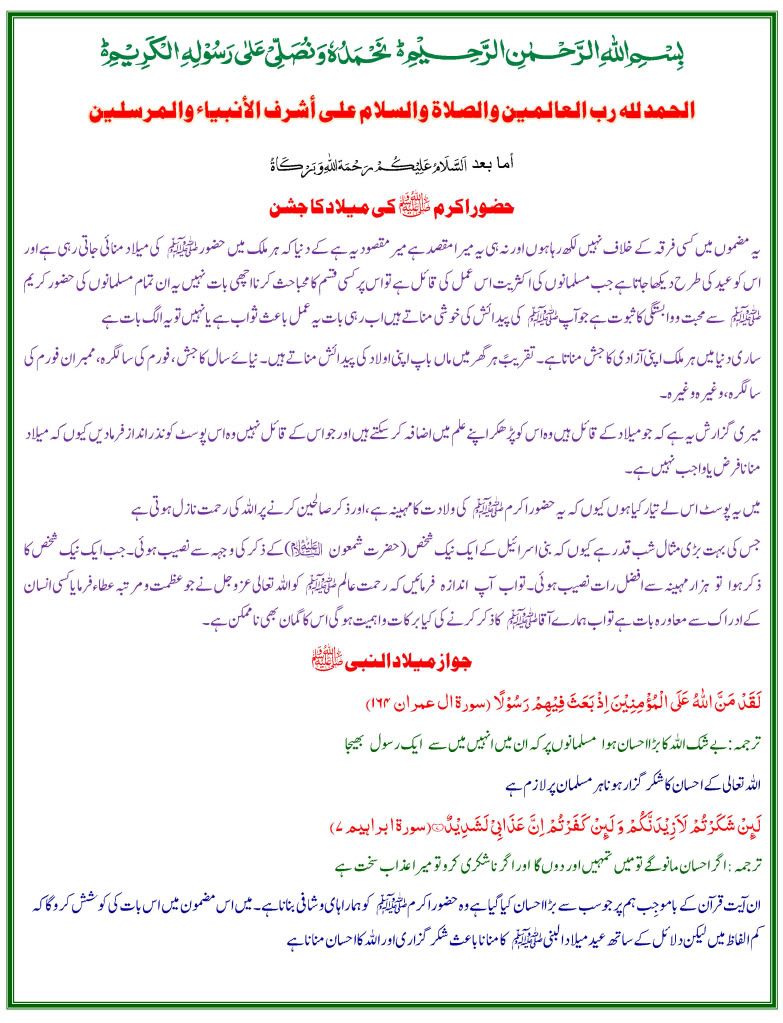





 Note:In this tutorial we will focus on system(
Note:In this tutorial we will focus on system(


